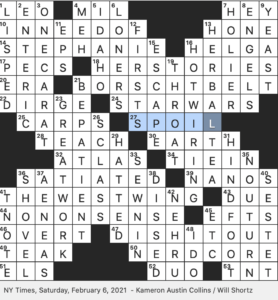logitech webcam
introduction to logitech webcam
With the rise of remote work, video calling, streaming, and online education, having a reliable, high-quality webcam has never been more important. Among the options, Logitech webcams stand out as some of the best, known for their performance, reliability, and range of features. Whether you’re a professional looking to enhance your virtual meetings, a gamer, a content creator, or simply wanting to stay connected with loved ones, Logitech has a webcam that can meet your needs.
In this comprehensive guide, we’ll walk you through everything you need to know about Logitech webcams. We’ll cover their top models, unique features, how to set them up, and what to consider when buying one. Let’s dive in!
1. Why Choose a Logitech Webcam?

Logitech has been a leader in the webcam market for years, known for its reliability, ease of use, and high-quality products. Here are a few reasons why Logitech webcams are a popular choice:
- Versatile Options: From basic, budget-friendly models to high-end, 4K-capable webcams, Logitech provides options for every type of user.
- Consistent Quality: Logitech webcams deliver high-definition video, clear audio, and are built to last.
- Compatibility: They work well with various operating systems, including Windows, macOS, and Chrome OS, and integrate seamlessly with popular platforms like Zoom, Microsoft Teams, and OBS (Open Broadcaster Software) for streaming.
- User-Friendly Software: Logitech Capture software allows for easy adjustments to video settings, streaming configurations, and background effects.
With these benefits in mind, let’s explore Logitech’s top models and what each one offers.
2. Popular Logitech Webcam Models and Their Features
Logitech C920 HD Pro
The Logitech C920 HD Pro is one of the most popular webcams for a reason. It delivers 1080p full HD video at 30fps (frames per second) and has excellent low-light performance, making it ideal for most video conferencing needs.
- Resolution: 1080p
- Frame Rate: 30fps
- Field of View: 78 degrees
- Autofocus: Yes
- Built-in Microphones: Dual, stereo microphones
- Ideal For: Professional use, video conferencing, and online learning.
Logitech StreamCam
Designed with streamers and content creators in mind, the Logitech StreamCam captures video in 1080p at 60fps, providing ultra-smooth and high-quality video that’s perfect for live streaming.
- Resolution: 1080p
- Frame Rate: 60fps
- Field of View: 78 degrees
- Mount Options: Flexible, can be mounted vertically or horizontally
- Ideal For: Streaming on platforms like Twitch and YouTube, video blogs.
Logitech BRIO Ultra HD Pro
The BRIO is a top-tier webcam, featuring 4K ultra-HD resolution and HDR support, making it ideal for those who need the highest possible quality, whether for professional broadcasts or detailed video conferencing.
- Resolution: 4K UHD, 1080p, or 720p
- Frame Rate: Up to 90fps
- Field of View: Adjustable (65, 78, and 90 degrees)
- Advanced Features: HDR, 5x digital zoom, and 3D noise reduction
- Ideal For: Professionals, streamers, and anyone needing exceptional video quality.
Logitech C270
For those on a budget or with minimal video needs, the Logitech C270 is a solid entry-level option that offers 720p HD video at an affordable price.
- Resolution: 720p
- Frame Rate: 30fps
- Field of View: 60 degrees
- Built-in Microphone: Single, mono microphone
- Ideal For: Casual video calls and basic video conferencing.
3. Key Features of Logitech Webcams
Resolution and Frame Rate
Resolution and frame rate are critical when it comes to webcam quality. Higher resolutions (like 1080p or 4K) provide clearer images, while higher frame rates (like 60fps) create smoother video, especially useful in fast-moving settings like gaming or streaming.
Autofocus and Field of View
Logitech webcams are known for their reliable autofocus, which keeps you sharp even if you move. The field of view (FOV) options vary across models, allowing you to capture more or less of the background. This is useful for group calls or when you want to focus solely on yourself.
Low-Light Correction
Many Logitech webcams feature low-light correction, allowing for good quality video even in dim lighting. This technology is essential for evening calls or video sessions in rooms without strong lighting.
Audio Quality and Microphone Setup
Logitech webcams typically have built-in microphones with noise reduction features, but the quality varies. The C920, for instance, has dual microphones for stereo audio, while more basic models like the C270 have mono sound.
Compatibility with Various Devices
Logitech webcams are compatible with Windows, macOS, and Chrome OS. They also work with popular video conferencing software like Zoom, Skype, and Google Meet, as well as streaming platforms.
4. Setting Up Your Logitech Webcam
Installing Logitech Capture Software
Logitech Capture is free software that enables you to customize camera settings, add text overlays, and adjust framing options. It’s easy to install and works with most Logitech webcams, allowing you to control exposure, brightness, and contrast.
Adjusting Camera Settings for Optimal Quality
Once the software is installed, you can adjust various settings to ensure the best possible video quality. Play with the brightness, contrast, and saturation to suit your environment.
Placement and Lighting Tips
Position your camera at eye level to maintain natural eye contact. Use natural or soft lighting sources whenever possible, and avoid backlighting to prevent shadows and glare.
5. Logitech Webcams for Different Use Cases
For Video Conferencing and Meetings
For remote workers, webcams like the Logitech C920 and BRIO Ultra HD Pro are ideal, delivering clear video and audio even in low-light conditions.
For Content Creation and Streaming
Streamers and content creators will benefit from the Logitech StreamCam or BRIO, both of which provide high resolution and customizable settings to enhance their streams.
For Gaming
Gamers often need high frame rates to match fast gameplay. The Logitech StreamCam’s 60fps capability makes it perfect for gaming channels or Twitch streams.
6. Tips for Enhancing Your Logitech Webcam Experience
Using Background Replacement and Blurring
With tools like Logitech Capture or software like OBS, you can add custom backgrounds or blur effects, allowing for greater privacy and a more professional look.
Adjusting Color Balance and Filters
Experiment with color adjustments to match your environment. Warmer tones can add a more inviting feel, while cooler tones can create a more professional look.
Testing Different Angles
Small changes in camera placement can make a big difference in how you appear on camera. Try different angles until you find the one that suits you best.
7. Frequently Asked Questions about Logitech Webcams
- Do Logitech webcams work with macOS? Yes, most Logitech webcams are compatible with macOS as well as Windows and Chrome OS.
- Can Logitech webcams be used for live streaming? Absolutely. Logitech StreamCam and BRIO are particularly popular among streamers for their high-quality resolution and frame rate options.
- Is there a way to adjust the background on Logitech webcams? Yes, Logitech Capture and certain video conferencing platforms support background replacement or blurring.
- What resolution should I choose for professional video calls? A 1080p webcam like the Logitech C920 or BRIO offers excellent quality for professional calls.
- Do I need special lighting for my webcam? Good lighting can significantly improve your video quality, but Logitech’s low-light correction helps even in dim conditions.
- How do I clean my Logitech webcam? Gently wipe the lens with a microfiber cloth to keep it free of dust and smudges.
8. Conclusion
Logitech webcams offer quality, versatility, and ease of use for all types of users, from casual callers to professionals and streamers. With a range of models to choose from, Logitech ensures there’s a perfect fit for every purpose and budget. By following this guide, you’ll be well-prepared to make an informed decision, set up your webcam for the best performance, and elevate your video presence with confidence.